Bose VideoWave III Informações Técnicas Página 22
- Página / 38
- Índice
- RESOLUÇÃO DE PROBLEMAS
- MARCADORES
Avaliado. / 5. Com base em avaliações de clientes


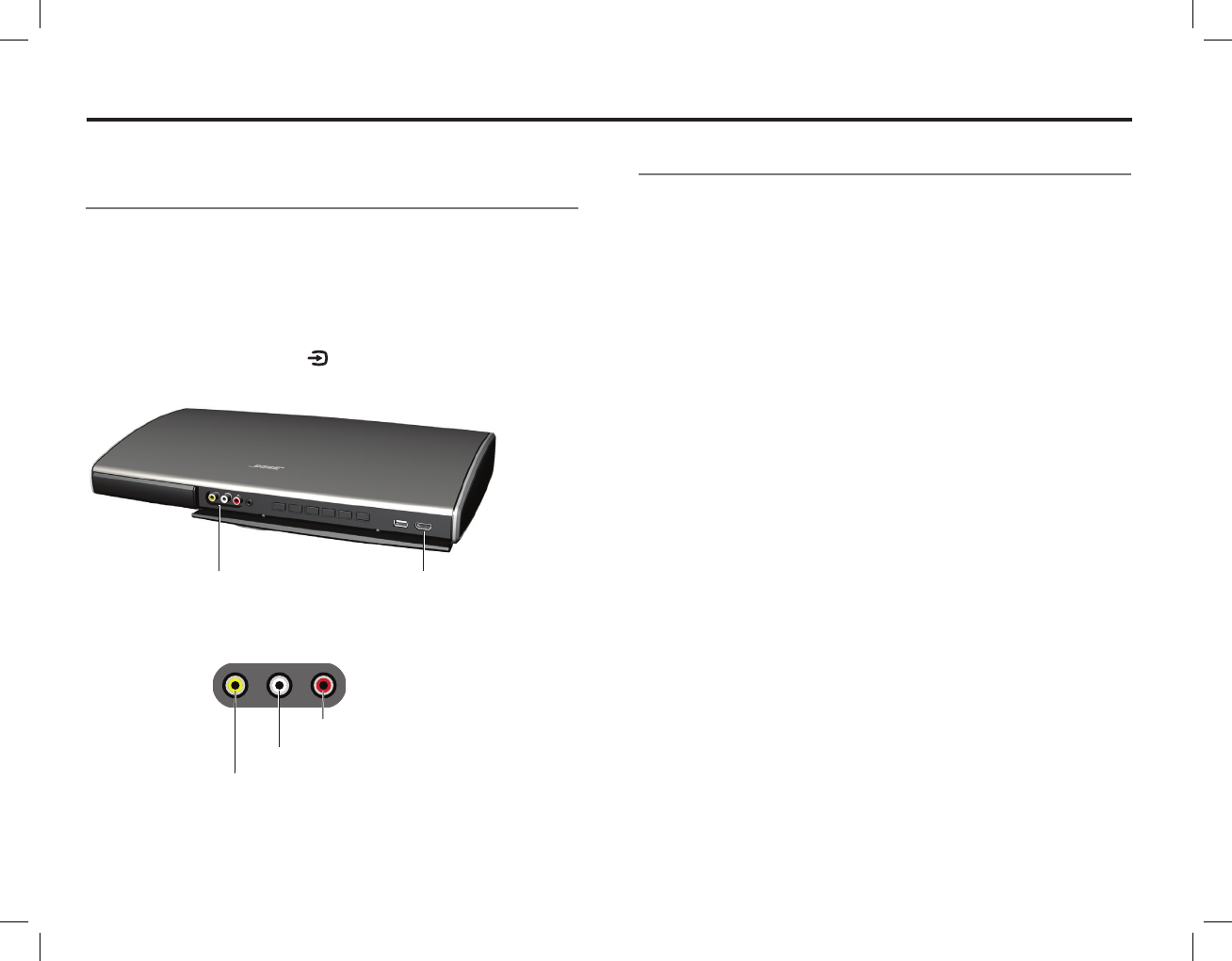
22 - English
Connecting to the front analog
A/V inputs
On the front of the control console, use the analog A/V and
HDMI inputs to temporarily connect sources such as digital and
video cameras.
1. Plug the source into the analog A/V or HDMI connector on
the front of the control console. The source does not appear
in the SOURCE menu until it is plugged in.
2. Press the Source button
on the remote control and select
A/V (Front) or HDMI (Front).
Controlling front A/V sources
The click pad remote control cannot control a source connected
to the front analog A/V and HDMI inputs. Use the controls on the
source device, or the source device remote control.
Right (R) audio channel (Red)
Left (L) or mono audio channel (White)
Composite video
Analog A/V
For devices that have
composite video and
left/right audio outputs
HDMI
For devices that have
an HDMI output
Using the Front Analog A/V and HDMI
™
Inputs
- VideoWave 1
- Safety Information 2
- Contents 3
- Product Overview 5
- System overview 6
- Introduction 7
- System updates 10
- Registering your product 10
- Turning the system on/off 11
- Selecting a source 12
- Controlling the volume 13
- Moving through channels 13
- Control frame overview 14
- Selecting source controls 15
- Entering channel numbers 16
- Controlling Your Sources 17
- Changing the image view 18
- Video muting 18
- Playing content from an 19
- Controlling iPod or iPhone 19
- Control console features 20
- Viewing photos 21
- USB interface 21
- Photo viewing controls 21
- A/V inputs 22
- Controlling front A/V sources 22
- English - 23 23
- Changing settings 24
- Available settings 24
- Channel number 25
- Video settings 25
- Basic video adjustments 25
- Gamma and color adjustments 26
- Motion smoothing 26
- Restore original settings 26
- Automatic off 26
- system overview 27
- Using the UNIFY menu 27
- UNIFY system functions 27
- Changing Your System Setup 28
- Customizing the control frame 29
- Installing the IR emitter 30
- third-party remote control 31
- Troubleshooting 32
- Replacing the batteries 34
- Cleaning 34
- Care and Maintenance 35
- Limited warranty 36
- Technical information 36
- AM370625 Rev. 00 38

 (70 páginas)
(70 páginas)







Comentários a estes Manuais